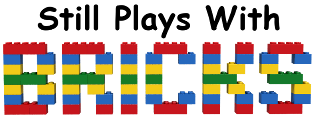Monday, November 26, 2012
Variations on a theme: Slave II
While doing my usual perusing of MOC pages I came across this little doozy on the left. It's the Slave II (Boba Fett's spaceship from the Star Wars universe) but done entirely in a LEGO fire theme. There's so much good stuff on this build from an extendable fire ladder, to the original guns being replaced by water hoses. The build is by Giovanni Seynhaeve, and if you go to his MOCpage, you'll see that not only is he an accomplished AFOL, but he's got more of these variations on a theme (VOAT, for short) in his builds. All of them are equally wonderful and creative in their own way. Included are a construction theme, pink girly theme, Batman, castle, and Fabuland. In the comments for the fire theme, Giovanni has revealed that he's currently working on an ambulance version. I can't wait!
Friday, November 9, 2012
10179 in POV-Ray
After yesterday's post, I wanted to try out some limits on POV-Ray. I had an LDD file of the UCS Millenium Falcon that I created in Lego Digital Designer (which took a few days of spare time) sitting on my computer. Using the LDD to POV-Ray Converter, I loaded it up and started POV-Ray. I started out with a small picture and messed around with settings, so each of the renders took about 20 minutes. Then I upped the resolution to 800 x 600 and cranked the quality settings all the way up and let POV-Ray work it's magic. 5 hours and 37 minutes later, this is what I got. It actually looks somewhat like a professional photo of a fully assembled Lego set, complete with shadows. I'm really liking this POV-Ray stuff!
Thursday, November 8, 2012
LDD to POV-Ray Converter
 I explained in a previous post how to take a model in Lego Digital Designer and through several steps, create a realistic looking picture of your Lego creation via POV-Ray. While perusing MOCpages recently, I came across a very helpful article (LDD models rendering tutorial) that explains an easier way to achieve, in my opinion, better results. The method used in that article uses a program called LDD to POV-Ray Converter which, shockingly, converts LDD files into a format that POV-Ray can then use to render an image. It's very streamlined and you can setup almost everything you want (quality, lights, colors, etc.) in the Converter instead of fiddling with endless text files in POV-Ray. Once you have all the settings the way you want it, you just click Convert and let the program work its magic. Once it successfully completes, the Converter will even automatically launch POV-Ray and start rendering the scene right away. It's a great tool for both POV-Ray pros, and people who are intimidated by POV-Rays minimal interface. Depending on your quality settings and how big you make the final picture, it can take anywhere from a few seconds to an hour or two. With just a little fiddling with the controls, I turned this Turkey creation in LDD...
I explained in a previous post how to take a model in Lego Digital Designer and through several steps, create a realistic looking picture of your Lego creation via POV-Ray. While perusing MOCpages recently, I came across a very helpful article (LDD models rendering tutorial) that explains an easier way to achieve, in my opinion, better results. The method used in that article uses a program called LDD to POV-Ray Converter which, shockingly, converts LDD files into a format that POV-Ray can then use to render an image. It's very streamlined and you can setup almost everything you want (quality, lights, colors, etc.) in the Converter instead of fiddling with endless text files in POV-Ray. Once you have all the settings the way you want it, you just click Convert and let the program work its magic. Once it successfully completes, the Converter will even automatically launch POV-Ray and start rendering the scene right away. It's a great tool for both POV-Ray pros, and people who are intimidated by POV-Rays minimal interface. Depending on your quality settings and how big you make the final picture, it can take anywhere from a few seconds to an hour or two. With just a little fiddling with the controls, I turned this Turkey creation in LDD...
...into this glamour shot.
Not bad. Not bad at all. Now instead of the flat, shadowless colors in LDD, we now have shadows, textured surfaces on the sloped bricks, visible seams, and that shiny, plastic Lego brick sheen we all know and love. My favorite part of the finished results is that the light on the wing makes the LEGO logo easilty visible on the studs.
Monday, November 5, 2012
French Frigate Minerve
 The Pirates theme was just starting to come out shortly before I went to college and didn't have much time to play with Legos, but I always enjoyed seeing pictures of the different sets. The sails and twine rigging were a new and welcome addition to the Lego system. Come AFOLs, like Bonaparte Napoleon on MOCpages, took the theme and ran even further with it like with this French Frigate Minerve. Instead of just settling with a bit of thread here and there to keep the sails in place, he went so far as to create rope ladders and intricate rigging with block and tackle. Add to that 20 cannons and around 12 sails, and you have a very nice looking sailing vessel from years past.
The Pirates theme was just starting to come out shortly before I went to college and didn't have much time to play with Legos, but I always enjoyed seeing pictures of the different sets. The sails and twine rigging were a new and welcome addition to the Lego system. Come AFOLs, like Bonaparte Napoleon on MOCpages, took the theme and ran even further with it like with this French Frigate Minerve. Instead of just settling with a bit of thread here and there to keep the sails in place, he went so far as to create rope ladders and intricate rigging with block and tackle. Add to that 20 cannons and around 12 sails, and you have a very nice looking sailing vessel from years past.Tuesday, October 30, 2012
SR-71 Blackbird
 Yeah, I'm a day late with my MOC Monday entry, but I just had to post this. I was into military planes when I was a kid, and my absolute favorite was a beauty called the SR-71 Blackbird. At the time, it was the fastest jet in existence and could go faster than Mach 3. I think even today in retirement, it still holds the record. So as you can imagine, I was very excited to see how well David Low at MOC pages captured the essence of this flying beast. The build may be aided by the use of black bricks hiding some lines (the original jet was black), but I can't get over how realistic and faithful to the original it looks. Wonderful job!
Yeah, I'm a day late with my MOC Monday entry, but I just had to post this. I was into military planes when I was a kid, and my absolute favorite was a beauty called the SR-71 Blackbird. At the time, it was the fastest jet in existence and could go faster than Mach 3. I think even today in retirement, it still holds the record. So as you can imagine, I was very excited to see how well David Low at MOC pages captured the essence of this flying beast. The build may be aided by the use of black bricks hiding some lines (the original jet was black), but I can't get over how realistic and faithful to the original it looks. Wonderful job!Thursday, October 25, 2012
Project 10179 : Update
I mentioned earlier that I'm currently slowly collecting pieces to build the ultimate Lego collectors set, 10179 UCS Millenium Falcon. As of right now, I have 486 of 5195. So I still have a long way to go. Since I don't have a lot of money to sink into this, I've been funding my project by buying and selling Lego sets I find at yard sales or on Craigslist (keeping the relevant pieces for myself, of course).
One crucial question to ask yourself if you decide to collect pieces for a project this size is "Do I want to own the set with it's original pieces, or do I just want the building experience?". One of those options is much cheaper than the other. For instance, the original set is almost all gray. Specifically, it's the newer shades of bluish light and dark gray in use right now. However, if I my selection to use some of the old light and gray bricks that are the same types, then I can speed up my collection quite a bit. Also, I think the final result would look more like the original movie version of the Millenium Falcon which was a piece of junk in the story.
Also, some pieces that are used will never see the light of day once built. For instance, this little piece here was yellow in the original set. Since the yellows are relatively rare, they cost more on Bricklink than the black ones do. But those yellow pieces are only to hold the guts of the model together, so you can't see them once it's built. Some very rare pieces like the custom painted satellite dish can set you back $50. However, a plain gray dish that is the same size only costs $1. If you want to own the original instruction booklet, you might have to shell out $100+ on eBay. If you just want to build it, you can download the instructions in pdf form for free from Peeron or even the official Lego site. It just depends on how much you care. As for me, I just want to build it, view it in all it's glory, and feel how heavy the sucker actually is.
One crucial question to ask yourself if you decide to collect pieces for a project this size is "Do I want to own the set with it's original pieces, or do I just want the building experience?". One of those options is much cheaper than the other. For instance, the original set is almost all gray. Specifically, it's the newer shades of bluish light and dark gray in use right now. However, if I my selection to use some of the old light and gray bricks that are the same types, then I can speed up my collection quite a bit. Also, I think the final result would look more like the original movie version of the Millenium Falcon which was a piece of junk in the story.
Also, some pieces that are used will never see the light of day once built. For instance, this little piece here was yellow in the original set. Since the yellows are relatively rare, they cost more on Bricklink than the black ones do. But those yellow pieces are only to hold the guts of the model together, so you can't see them once it's built. Some very rare pieces like the custom painted satellite dish can set you back $50. However, a plain gray dish that is the same size only costs $1. If you want to own the original instruction booklet, you might have to shell out $100+ on eBay. If you just want to build it, you can download the instructions in pdf form for free from Peeron or even the official Lego site. It just depends on how much you care. As for me, I just want to build it, view it in all it's glory, and feel how heavy the sucker actually is.
Monday, October 22, 2012
50s Soda Shop
 The first thing that caught my attention about this model (Soda Shop) was that it looked like a typical modular 3 story building, which I like. It is indeed modular, and the bottom floor is amazing! Builder Henrik Hoexbroe has recreated a 50s era soda shop complete with black and white tiled floor, jukebox, and vinyl booths. The blue and white wall tiles and his use of some strategically placed blue translucent blocks finish out the appearance. Also, kudos on the dessert display on the counter. Great touch!
The first thing that caught my attention about this model (Soda Shop) was that it looked like a typical modular 3 story building, which I like. It is indeed modular, and the bottom floor is amazing! Builder Henrik Hoexbroe has recreated a 50s era soda shop complete with black and white tiled floor, jukebox, and vinyl booths. The blue and white wall tiles and his use of some strategically placed blue translucent blocks finish out the appearance. Also, kudos on the dessert display on the counter. Great touch!Monday, October 15, 2012
Mercedes 300TD
For once, I'm not posting someones castle MOC this week, but a vehicle. Reality based vehicle MOCs usually don't grab my attention, but something about this station wagon by Senator Chinchilla made me want to stop and take another look. I'd highly encourage you to do the same for this Mercedes 300TD. You can tell he put a lot of effort and thought into every detail including the V8 engine, opening and closing doors and hood, the folding seats, the gear shift, and even a tiny glove compartment. My favorite little details are in the headlights, and the use of wing elements to give the hood some contour.
Tuesday, September 25, 2012
LDD 4.3.5
I have been way out of the loop lately on all things LEGO. I'm really hoping that sometime in the near future, I will suddenly have more time to mess around some more in LDD, but that time has not arrived yet. I'm due for a Florida vacation next week, so maybe after then.
However, I did recently fire up LDD just because I haven't in a while and was excited to see that they have a new update, version 4.3.5. Sweet! The major change as far as I can tell is that they have reorganized the brick palette, as seen on the left. Most of the standars are unchanged, such as bricks and plates, but some of the huge, unwieldy categories have been broken up into more categories. In the previous version, everything that had to do with minifigs would be put in one category. So if you just wanted a torso or set of legs, you'd have to scroll threw a bunch of wigs and hats to get to them. Now it appears there are categories for heads, minifig body parts, wigs, hats, tools, animals, and other sub categories having to do with vehicles. This should make it much easier to get to the part that you want with a couple of clicks and less scrolling.
Other than that, it's not obvious what has been changed, but supposedly some other user interface improvements, connectibility enhancements, and a few other under the hood mechanics have been improved. The brick palette alone is worth the update, in my opinion. Enjoy creating!
However, I did recently fire up LDD just because I haven't in a while and was excited to see that they have a new update, version 4.3.5. Sweet! The major change as far as I can tell is that they have reorganized the brick palette, as seen on the left. Most of the standars are unchanged, such as bricks and plates, but some of the huge, unwieldy categories have been broken up into more categories. In the previous version, everything that had to do with minifigs would be put in one category. So if you just wanted a torso or set of legs, you'd have to scroll threw a bunch of wigs and hats to get to them. Now it appears there are categories for heads, minifig body parts, wigs, hats, tools, animals, and other sub categories having to do with vehicles. This should make it much easier to get to the part that you want with a couple of clicks and less scrolling.
Other than that, it's not obvious what has been changed, but supposedly some other user interface improvements, connectibility enhancements, and a few other under the hood mechanics have been improved. The brick palette alone is worth the update, in my opinion. Enjoy creating!
Monday, September 17, 2012
Lego Treasure Cave
 It's probably becoming pretty obvious that I tend to be drawn to the Lego creations that try to make a natural looking scene using the precision of Lego bricks. In that vein, here's a great piece by Mark Erickson, entitled A Treasure Cave. Obviously, it's a pirates themed Lego creation involving a group of pirates landing a small boat on a beach to hide their treasure in a cave set in a rocky hillside. The palm trees, vegetation, bits of flotsam washed up on the beach, and occasional parrot hanging out on the top of the rocky cliff gives the whole piece a great tropical Caribbean vibe. The total lack of any defined lines (other than what's inherent in individual Lego bricks) makes the whole piece look very natural.
It's probably becoming pretty obvious that I tend to be drawn to the Lego creations that try to make a natural looking scene using the precision of Lego bricks. In that vein, here's a great piece by Mark Erickson, entitled A Treasure Cave. Obviously, it's a pirates themed Lego creation involving a group of pirates landing a small boat on a beach to hide their treasure in a cave set in a rocky hillside. The palm trees, vegetation, bits of flotsam washed up on the beach, and occasional parrot hanging out on the top of the rocky cliff gives the whole piece a great tropical Caribbean vibe. The total lack of any defined lines (other than what's inherent in individual Lego bricks) makes the whole piece look very natural. Monday, August 20, 2012
Tiago the Toco Toucan
 Normally, I tend to be drawn more towards spaceships, castles, and other microfig centric models on MOCPages, but this one really caught my eye; Tiago the Toco Toucan by DeTomaso Pantera. For one thing, I love toucans (who doesn't, really?) and DeTomaso nailed it. His use of red, orange, and yellow in the beak give the piece a little extra life and the countouring of the wings in the back look very nice.
Normally, I tend to be drawn more towards spaceships, castles, and other microfig centric models on MOCPages, but this one really caught my eye; Tiago the Toco Toucan by DeTomaso Pantera. For one thing, I love toucans (who doesn't, really?) and DeTomaso nailed it. His use of red, orange, and yellow in the beak give the piece a little extra life and the countouring of the wings in the back look very nice.Wednesday, August 15, 2012
Rural Church
 Once again, I was playing around with LDD and on a whim decided to try to make a model for a simple rural church. This one in particular is modeled after a historical Methodist church in the Appalachian Mountains location of Cades Cove, Tennessee. Most of them are pretty much the same in their simplistic design, though. You can usually tell the old Methodist churches apart from the others by the two doors leading into the front of the building, one for men and one for women.
Once again, I was playing around with LDD and on a whim decided to try to make a model for a simple rural church. This one in particular is modeled after a historical Methodist church in the Appalachian Mountains location of Cades Cove, Tennessee. Most of them are pretty much the same in their simplistic design, though. You can usually tell the old Methodist churches apart from the others by the two doors leading into the front of the building, one for men and one for women. Thursday, August 9, 2012
Lego Board Games
 |
| Ramses Return |
My first experience was my wife bought me a game of Creationary for Christmas. It's basically Pictionary, except instead of drawing an item to guess, you build it from the bricks provided. It's fun, but the rules are pretty loose. My other problem with it is the cards that tell you what to build don't have any words, just cartoonish pictures of what you are supposed to build. I guess it's geared more towards kids that way, but it leaves room for interpretation as to what people are supposed to be guessing.
Recently, I found someone selling Ramses Return for cheap on Craigslist in my home town. So I grabbed it on a whim. More so than Creationary, this game showed me a little more potential for what a Lego game could be. For one thing, the dice is more customizable. My 6 year old enjoyed playing it, though she didn't pick up on a few of the subleties to the rules. I found the game a little too easy. For one thing, there's a mummy that acts as an obstacle to progress in the game, but he's super easy to avoid if you pay attention.
My favorite website for board game related inquiries is Board Game Geeks, which has reviews, pictures, suggestions for alternate play, and anything you could want to know about board games. Generally, it seems the Lego games get average to low reviews on the site. Part of this seems to be the rules for the various games are sometimes hard to understand or seemingly incomplete. I think some of this is Lego's philosophy for using your imagination to make the game what you want it to be, but I think a lot of board game enthusiasts prefer to have the rules laid out for them. Then they can concentrate on developing strategies based on those rules.
However, I think Lego on it's own has huge potential to make very engaging board games for several reasons. For one thing, it's hugely customizeable. If you have a well thought out rule set that takes randomness into account, you can create a game that changes every time you play it. Add to this a die that is also customizeable and you extend your options. I think Lego is heading in the right direction with their Heroica games. These games are fantasy RPG themed and each different game has a different setting (forest, castle, etc.). So using the same rules, you can combine each board game with the others and create a massive game with different settings and enemies. Again, though, the rules are somewhat simplistic, but I think that's the point. Lego has always been about imagination, so using one of their board games and their simple rule set, you can springboard into creating your own ideas for a board game that you can customize to your friends' and families' tastes.
Monday, August 6, 2012
Back to the Future Train
G Russo on MOCpages put together a nice virtual mock up of the time traveling Train from BTtF3. From what I can remember (and I have a poor memory) it's a pretty representation of the train from the move. Besides all of teh bells and whistles (the yellow highlights really stand out), my favorite details are in the actual cab of the train. Two side panels fold open to reveal an overhead door and some foldout steps, and inside are a lot of controls, levers, pipes, and wheels for controlling the train. Very well done!
Monday, July 30, 2012
Dawn Rock Castle
 I'm a sucker for castles, and LEGO provides the perfect medium for building castle models. Modeler LegoLord (a fellow Tennessean) offers this incredible piece titled Dawn Rock Castle. What's not to like about this piece? The castle has a large contained courtyard, and the back walls contain enclosed buildings. He also makes use of a lot of vegetation legos to create a nice front yard, as well as some dark grey slopes to the side for a natural looking rock formation.
I'm a sucker for castles, and LEGO provides the perfect medium for building castle models. Modeler LegoLord (a fellow Tennessean) offers this incredible piece titled Dawn Rock Castle. What's not to like about this piece? The castle has a large contained courtyard, and the back walls contain enclosed buildings. He also makes use of a lot of vegetation legos to create a nice front yard, as well as some dark grey slopes to the side for a natural looking rock formation. Friday, July 27, 2012
Build with Chrome
 |
| Browsing the plots others have created |
 |
| The actual build environment. |
Monday, July 16, 2012
 |
| King Leo's Summer Palace |
Monday, July 9, 2012
MOC Monday: Don't Look Behind Now!
 This mini scene actually made me chuckle out loud a bit because of the pirate rowing in the tiny wooden tub seemingly unaware of the giant black octopus emerging behind him. The scene (created by Antonio Silva) reminds me of the memorable scene in the Disney version of 20,000 Leagues Under the Sea when the Nautilus is attacked by a giant squid. I like the use of different colored and jumbled tiles for the ocean, and the red eyes on the octopus are a great touch.
This mini scene actually made me chuckle out loud a bit because of the pirate rowing in the tiny wooden tub seemingly unaware of the giant black octopus emerging behind him. The scene (created by Antonio Silva) reminds me of the memorable scene in the Disney version of 20,000 Leagues Under the Sea when the Nautilus is attacked by a giant squid. I like the use of different colored and jumbled tiles for the ocean, and the red eyes on the octopus are a great touch.Thursday, June 28, 2012
Stay Tuned
I'm really wanting to do some more work and develop this blog, but I've been a little busy lately. All of this is culminating in me being out of the country through next week for a mission trip. However, once I'm back, I think I'll be able to slip into a routine. Here's some of my goals for the blog and my Lego hobby in general.
- Keep looking at other peoples MOCs and posting about design ideas and processes from my favorite creations.
- I'm hoping to start making some MOCs myself in the near future, so hopefully I will start posting about those soon.
- I'm experimenting with making some LDD and POV-RAY tutorials on YouTube. I just find that visual tutorials like that work better than trying to explain them in a blog post.
- and, of course, continuing on with Project 10179.
Monday, June 25, 2012
Simple, but Effective
 For today's MOC Monday, I really liked this Simple built U-Boat by MocPages user Lego 4 Life. It only uses one color, but it has very clean and tidy lines. I love the way the whole pieces comes together but doesn't need a ton of pieces to do it. On top of it all, there's not a stud to be seen on this piece from most angles. So unless you know what you're looking for, it looks more like an actual scale model and less like a Lego creation.
For today's MOC Monday, I really liked this Simple built U-Boat by MocPages user Lego 4 Life. It only uses one color, but it has very clean and tidy lines. I love the way the whole pieces comes together but doesn't need a ton of pieces to do it. On top of it all, there's not a stud to be seen on this piece from most angles. So unless you know what you're looking for, it looks more like an actual scale model and less like a Lego creation.Tuesday, June 12, 2012
Project 10179: The Beginning
 |
| Millenium Falcon 10179 |
To add an additional element of fun to my hobby/business, I've started up a little side project which I've dubbed "Project 10179". Lego Star Wars fans will know the number right away as the set ID of the Ultimate Collector's edition of the Millenium Falcon. This is a monster set. At 5,195 pieces it is the second largest set ever put into production by Lego, and definately the biggest Star Wars set. My goal is to eventually buy/collect all the pieces needed to build this monstrosity, but with a net cost of $0.00. A complete set goes for anywhere between $1000 and $2500 on eBay and Amazon, but buying pieces individually or scavenging them from used sets, the cost goes down signigantly.
So why am I doing this? Mostly for fun. I just want to say that I've actually built this thing, kind of like a Lego pilgrimage of sorts. I'm not trying to build a perfect set from all original parts so I can resell it for thousands, so I can cut corners here and there. For instance, the instruction manual (at a whopping 300+ pages) can be downloaded for free as a pdf from the Lego website. So how far into "Project 10179" am I? I currently have 326 pieces. I'm 6% of the way there! Stay tuned for progress updates.
Monday, June 11, 2012
MOC Monday
I'm starting a new feature on the blog, MOC Monday, where I share one of the many fantastic creations on MOC Pages and other fan sites that just really struck a chord or caught my eye this week. This week is the lovely Anselm Castle by Mark Erickson. The first thing that drew me in on this design is the greenery. Mark uses a variety of tree designs and green pieces to make a very lush scene outside the castle. The castle itself appears to use every shade of gray, both old and new, to give it's walls a varied appearance. Inside the castle is a great representation of a market square. Once again, Mark uses several different colors to show a well trodden dirt ground in the market place. To top it off, the gentle slope leading up to the castle, the moat outside the wall, and the way the castle wall slightly angles just lends a great deal of realism to this creation.
Wednesday, June 6, 2012
Acronyms and Jargon
Any internet community that shares some interest in common will eventually form their own insider language and jargon. The Lego fan community is no exception. You don't have to look around the forums much before you start asking, "What is an AFOL?" and "Why is this person complaining about the use of BURPs?". There are several references online for the many terms you will come across, like at Brickipeda or the Brothers Brick blog. Below are some of my favorites, as found on Bricklink's great reference.
The following are acronyms that are used in discussions about LEGO:
The following are acronyms that are used in discussions about LEGO:
- AFOL - Adult Fan Of LEGO
- ALE - Adult LEGO Enthusiast
- BURP - Big Ugly Rock Piece
- CRAPP - Crummy Ramp And Pit Plate
- KABOB - Kid with A Bunch Of Bricks
- KK - Knights Kingdom theme
- LUG - LEGO Users Group
- LURP - Little Ugly Rock Piece
- MISB - Mint In Sealed Box/Bag LEGO set
- MISP - Mint In Sealed Packet/Package/Polybag LEGO set
- MOC - My Own Creation
- PaB - Official LEGO "Pick a Brick" service
- POOP - Parts which can be made Out of Other Parts
- S@H - Official LEGO "Shop at Home" service
- SNOT - Studs Not On Top building technique
- STAMP - STicker Across Multiple Parts
- TLC - The LEGO Company
- TLG - The LEGO Group
- UCS - Ultimate Collectors Series theme
- WTB - Want To Buy
- Clones - Building blocks which are not LEGO brand, such as Mega Bloks.
- Dark Age - Period of time during which a person is not interested in LEGO.
- Juniorization - Describes inclusion of highly specialized parts in LEGO sets instead of several already existing elements which can be assembled into the same configuration. The idea is to make it easier for younger children to build the sets but it is criticized by AFOLs since it is difficult to use these parts when building alternate models and MOCs.
- Stud - Small round peg which appears on top of most LEGO parts and is used to connect to other LEGO parts.
Thursday, May 31, 2012
LDD Tips and Tricks: Getting Started
I've been playing around with Lego Digital Designer for a little while. I am really enjoying this program as both a 3D related software designer myself and a Lego fan. The program provides a very minimalistic user manual, and there's not a wealth of information on the net for how to use the program, but just by playing around with it, I think I've found a few helpful hints for using LDD. These tips assume you already know a little about LDD. If not, go Download It. You won't be sorry. Now, on to the tips.
1.Use the Extended LDD Theme
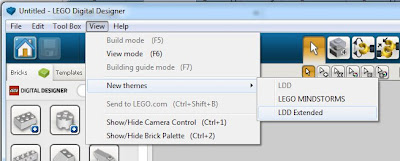 LDD provides three "themes": Lego Digital Designer, Lego MINDSTORMS, and Extended Lego Digital Designer. What these themes do is determine how the different pieces are displayed in the brick selector on the left hand side of the screen. The Lego MINDSTORMS shows only bricks available in MINDSTORMS (basically programmable robotic Lego sets). I haven't played with these theme much at all, so that's all I will say about that. The regular LDD theme shows all the bricks available in all of their available color and paint patterns. So if you want a black 2x2 brick, you look through the list of all the colors and find the black one. The Extended LDD theme shows all available bricks by type, and leave it up to you to pick the color, or paint the color later. What this means is with the extended theme, there's far fewer bricks to search through to find the one you are looking for. I found that just by enabling Extended, my computer ran much smoother (there's less work for it to do) and it was easier to find things without having to scroll through a multitude of brick color combinations.
LDD provides three "themes": Lego Digital Designer, Lego MINDSTORMS, and Extended Lego Digital Designer. What these themes do is determine how the different pieces are displayed in the brick selector on the left hand side of the screen. The Lego MINDSTORMS shows only bricks available in MINDSTORMS (basically programmable robotic Lego sets). I haven't played with these theme much at all, so that's all I will say about that. The regular LDD theme shows all the bricks available in all of their available color and paint patterns. So if you want a black 2x2 brick, you look through the list of all the colors and find the black one. The Extended LDD theme shows all available bricks by type, and leave it up to you to pick the color, or paint the color later. What this means is with the extended theme, there's far fewer bricks to search through to find the one you are looking for. I found that just by enabling Extended, my computer ran much smoother (there's less work for it to do) and it was easier to find things without having to scroll through a multitude of brick color combinations.
2.Use the Search Bar
You'll find that the more you use LDD, the more quickly you'll be able to navigate to the exact piece you're looking for. However, some pieces are just plain hard to pick out of the huge lineup of available bricks. To aid with this problem, a handy little search bar has been included at the top of the brick panel. As you use pieces, try to recall what they're named so you can go right to them from the search bar. For example, let's say I'm looking for the Yoda minifig head. I can either search through the huge section of minifig accessories until I spot the tiny head, or I can type "yoda" in the search bar and go directly to it. This is a huge time saver.
3.Learn the Camera Control Shortcuts
It's kind of hard to work on a model if you don't know how to view it from the proper angle. LDD provides some camera controls on the screen for rotating the model and zooming in and out, but I don't use those. In fact, I usually turn those off so they don't get in the way. I use the mouse for almost everything related to the camera, and here's what I use:
In my opinion, this is the best possible way to learn how to use LDD, MLCad, or any other Lego based design program. Take an old set of Lego instructions from a set that you own, and try to build that model on your computer. If you don't have any handy, Lego.com has a huge stash of instructions in pdf format right here. I probably pieced together a dozen or so of the Star Wars and Architecture models using the online pdfs, and doing so gave me a good feel of LDD's capabilities and limitations.
Hopefully you will find these tips useful. Stay tuned and I will be posting additional tips, tricks, and tutorials in the near future.
1.Use the Extended LDD Theme
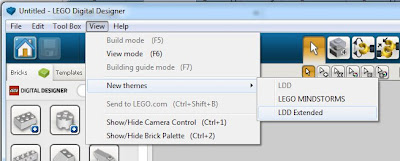 LDD provides three "themes": Lego Digital Designer, Lego MINDSTORMS, and Extended Lego Digital Designer. What these themes do is determine how the different pieces are displayed in the brick selector on the left hand side of the screen. The Lego MINDSTORMS shows only bricks available in MINDSTORMS (basically programmable robotic Lego sets). I haven't played with these theme much at all, so that's all I will say about that. The regular LDD theme shows all the bricks available in all of their available color and paint patterns. So if you want a black 2x2 brick, you look through the list of all the colors and find the black one. The Extended LDD theme shows all available bricks by type, and leave it up to you to pick the color, or paint the color later. What this means is with the extended theme, there's far fewer bricks to search through to find the one you are looking for. I found that just by enabling Extended, my computer ran much smoother (there's less work for it to do) and it was easier to find things without having to scroll through a multitude of brick color combinations.
LDD provides three "themes": Lego Digital Designer, Lego MINDSTORMS, and Extended Lego Digital Designer. What these themes do is determine how the different pieces are displayed in the brick selector on the left hand side of the screen. The Lego MINDSTORMS shows only bricks available in MINDSTORMS (basically programmable robotic Lego sets). I haven't played with these theme much at all, so that's all I will say about that. The regular LDD theme shows all the bricks available in all of their available color and paint patterns. So if you want a black 2x2 brick, you look through the list of all the colors and find the black one. The Extended LDD theme shows all available bricks by type, and leave it up to you to pick the color, or paint the color later. What this means is with the extended theme, there's far fewer bricks to search through to find the one you are looking for. I found that just by enabling Extended, my computer ran much smoother (there's less work for it to do) and it was easier to find things without having to scroll through a multitude of brick color combinations.2.Use the Search Bar
You'll find that the more you use LDD, the more quickly you'll be able to navigate to the exact piece you're looking for. However, some pieces are just plain hard to pick out of the huge lineup of available bricks. To aid with this problem, a handy little search bar has been included at the top of the brick panel. As you use pieces, try to recall what they're named so you can go right to them from the search bar. For example, let's say I'm looking for the Yoda minifig head. I can either search through the huge section of minifig accessories until I spot the tiny head, or I can type "yoda" in the search bar and go directly to it. This is a huge time saver.
3.Learn the Camera Control Shortcuts
It's kind of hard to work on a model if you don't know how to view it from the proper angle. LDD provides some camera controls on the screen for rotating the model and zooming in and out, but I don't use those. In fact, I usually turn those off so they don't get in the way. I use the mouse for almost everything related to the camera, and here's what I use:
- Holding down the right mouse button while moving causes the camera to rotate left/right and up/down around a focal point while maintaining the same distance. In some programs, this is called orbiting.
- Holding down Shift and the right mouse button while moving causes the model to pan or shift up/down and left/right. This is great for fine adjustments or when you want to look at one end or the other of a long model.
- The mouse wheel zooms in and out on the current focal point.
- If you hover over a brick on the model and click the right mouse button, this causes the focal point to shift to that brick. In other words, the camera will switch so that the brick you right clicked on will be in the center of your view. This is my favorite command and it's not even listed in the manual for some odd reason.
In my opinion, this is the best possible way to learn how to use LDD, MLCad, or any other Lego based design program. Take an old set of Lego instructions from a set that you own, and try to build that model on your computer. If you don't have any handy, Lego.com has a huge stash of instructions in pdf format right here. I probably pieced together a dozen or so of the Star Wars and Architecture models using the online pdfs, and doing so gave me a good feel of LDD's capabilities and limitations.
Hopefully you will find these tips useful. Stay tuned and I will be posting additional tips, tricks, and tutorials in the near future.
Friday, May 25, 2012
LDD to POV-RAY - Making Realistic Pictures of Virtual Bricks
I've been experimenting with the best way to show virtual Lego creations when I'm done with them. I love working with Lego Digital Designer, but just taking a screencap of the program doesn't give a very realistic looking result. For instance, here's a simple little vehicle I threw together in LDD.
 One of the most popular programs for working with LDraw files is MLCAD, which is short for Mike's LEGO CAD. Like LDD, MLCAD provides access to a huge assortment of official bricks in all the popular colors. It actually has a few advantages over LDD. For one thing, there are more parts available. LDD generally only provides the parts that are still available in sets that are currently sold in stores or are in use, while MLCAD has a lot of older parts (in addition to the new ones) that have been out of production for a while. For instance, remember those old castle bases with the pits in the four corners? MLCAD also allows you to place any brick in any location at any angle you want. In LDD, you can either place a brick on the ground, or it has to attach to another brick. Where this really shines in MLCAD is if you want to place a MiniFig on a smooth surface, like a park bench with smooth plates used as the seating. You can't easily do that in LDD. Despite these advantages, I still prefer to do most of the work in LDD just because I think it has a more intuitive feel (MLCAD has a pretty steep learning curve), and it just feels a little more like you're working with the bricks as you would in real life. That being said, I will definitely be using MLCAD frequently for fine tuning and putting the finishing touches on projects.
One of the most popular programs for working with LDraw files is MLCAD, which is short for Mike's LEGO CAD. Like LDD, MLCAD provides access to a huge assortment of official bricks in all the popular colors. It actually has a few advantages over LDD. For one thing, there are more parts available. LDD generally only provides the parts that are still available in sets that are currently sold in stores or are in use, while MLCAD has a lot of older parts (in addition to the new ones) that have been out of production for a while. For instance, remember those old castle bases with the pits in the four corners? MLCAD also allows you to place any brick in any location at any angle you want. In LDD, you can either place a brick on the ground, or it has to attach to another brick. Where this really shines in MLCAD is if you want to place a MiniFig on a smooth surface, like a park bench with smooth plates used as the seating. You can't easily do that in LDD. Despite these advantages, I still prefer to do most of the work in LDD just because I think it has a more intuitive feel (MLCAD has a pretty steep learning curve), and it just feels a little more like you're working with the bricks as you would in real life. That being said, I will definitely be using MLCAD frequently for fine tuning and putting the finishing touches on projects.
 Getting back to the original topic of realistic photos, MLCAD also doesn't offer any improvement over LDD in the visual department. That brings us to another LDraw based program, LDView. This program doesn't allow you to move, add, or subtract bricks from an LDraw file, only view it. However, in viewing the file, you can rotate around the model, add light sources to it, and manipulate a few other visual elements. As you can see in the picture, it's an improvement over both LDD and MLCAD, but still not quite the result one would hope for. However, LDView does offer a great feature for getting the project to the final program. Just like LDD features an export to the LDraw format, LDView has an export option for a POV-Ray file.
Getting back to the original topic of realistic photos, MLCAD also doesn't offer any improvement over LDD in the visual department. That brings us to another LDraw based program, LDView. This program doesn't allow you to move, add, or subtract bricks from an LDraw file, only view it. However, in viewing the file, you can rotate around the model, add light sources to it, and manipulate a few other visual elements. As you can see in the picture, it's an improvement over both LDD and MLCAD, but still not quite the result one would hope for. However, LDView does offer a great feature for getting the project to the final program. Just like LDD features an export to the LDraw format, LDView has an export option for a POV-Ray file.
 If you thought MLCAD or any of the other previous programs were intimidating, POV-Ray is a beast. If you look at the POV-Ray screen capture, you're just going to see lines of text and numbers, no fancy model pictures. For a lot of people, looking at a POV-Ray file is no different than looking at green Matrix code, it's indecipherable. However, with a little knowledge of programming and 3D geometry, some of the program makes sense. I won't being trying to explain the program (there are tons of tutorials on the Internet, which is how I learned), other than to give a brief description of what it does. LDView created a POV-Ray file, which is basically a way of describing a model by describing the shapes in the model (size, location, color, what materials they are made of), where they are in 3D space, where the virtual camera is located, where the camera pointing, and what light sources are in the scene. Once all this information is all set, you tell POV-Ray to render the scene. POV-Ray then runs all the information through a host of complicated calculations of how the light sources interact with the camera and the objects, and renders a picture of the scene. This can take from minutes to hours depending on how complicated the scene is, so you can imagine how much computer power this takes (the final scene I made with one light source took 5 minutes on a quad-core computer).
If you thought MLCAD or any of the other previous programs were intimidating, POV-Ray is a beast. If you look at the POV-Ray screen capture, you're just going to see lines of text and numbers, no fancy model pictures. For a lot of people, looking at a POV-Ray file is no different than looking at green Matrix code, it's indecipherable. However, with a little knowledge of programming and 3D geometry, some of the program makes sense. I won't being trying to explain the program (there are tons of tutorials on the Internet, which is how I learned), other than to give a brief description of what it does. LDView created a POV-Ray file, which is basically a way of describing a model by describing the shapes in the model (size, location, color, what materials they are made of), where they are in 3D space, where the virtual camera is located, where the camera pointing, and what light sources are in the scene. Once all this information is all set, you tell POV-Ray to render the scene. POV-Ray then runs all the information through a host of complicated calculations of how the light sources interact with the camera and the objects, and renders a picture of the scene. This can take from minutes to hours depending on how complicated the scene is, so you can imagine how much computer power this takes (the final scene I made with one light source took 5 minutes on a quad-core computer).

For working with a virtual model, it looks great. But it just doesn't look like a shiny, new set of Lego bricks. I've seen many CGI renders of virtual sets that looked very close to the real thing, so I set about using my Google-fu skills to find out how it's done. Eventually I found two great tutorials that put me on the right track: One on Bricks'n'Gears and another on Eurobricks.com. Both advocated using a 3D rendering program called POV-ray, a very high quality ray tracing renderer. The only problem is that the process of getting from LDD to POV-Ray gets a little involved. There are some between steps that involve a format called LDraw that is well known in the virtual Lego world. LDraw is an open standard for creating computer generated representations of Lego blocks and assemblies. Since it's an open standard (meaning anyone who wants to can open up the code and see how it works), there have been many programs and projects that have been developed to use LDraw by third party programmers. Also, all of these programs are free, which is something that makes me happy. LDraw is such a popular standard, that the LEGO Group provided a way in LDD to export their proprietary format (meaning no knows how it's put together) into an LDraw file that can be used by these programs.
 One of the most popular programs for working with LDraw files is MLCAD, which is short for Mike's LEGO CAD. Like LDD, MLCAD provides access to a huge assortment of official bricks in all the popular colors. It actually has a few advantages over LDD. For one thing, there are more parts available. LDD generally only provides the parts that are still available in sets that are currently sold in stores or are in use, while MLCAD has a lot of older parts (in addition to the new ones) that have been out of production for a while. For instance, remember those old castle bases with the pits in the four corners? MLCAD also allows you to place any brick in any location at any angle you want. In LDD, you can either place a brick on the ground, or it has to attach to another brick. Where this really shines in MLCAD is if you want to place a MiniFig on a smooth surface, like a park bench with smooth plates used as the seating. You can't easily do that in LDD. Despite these advantages, I still prefer to do most of the work in LDD just because I think it has a more intuitive feel (MLCAD has a pretty steep learning curve), and it just feels a little more like you're working with the bricks as you would in real life. That being said, I will definitely be using MLCAD frequently for fine tuning and putting the finishing touches on projects.
One of the most popular programs for working with LDraw files is MLCAD, which is short for Mike's LEGO CAD. Like LDD, MLCAD provides access to a huge assortment of official bricks in all the popular colors. It actually has a few advantages over LDD. For one thing, there are more parts available. LDD generally only provides the parts that are still available in sets that are currently sold in stores or are in use, while MLCAD has a lot of older parts (in addition to the new ones) that have been out of production for a while. For instance, remember those old castle bases with the pits in the four corners? MLCAD also allows you to place any brick in any location at any angle you want. In LDD, you can either place a brick on the ground, or it has to attach to another brick. Where this really shines in MLCAD is if you want to place a MiniFig on a smooth surface, like a park bench with smooth plates used as the seating. You can't easily do that in LDD. Despite these advantages, I still prefer to do most of the work in LDD just because I think it has a more intuitive feel (MLCAD has a pretty steep learning curve), and it just feels a little more like you're working with the bricks as you would in real life. That being said, I will definitely be using MLCAD frequently for fine tuning and putting the finishing touches on projects. Getting back to the original topic of realistic photos, MLCAD also doesn't offer any improvement over LDD in the visual department. That brings us to another LDraw based program, LDView. This program doesn't allow you to move, add, or subtract bricks from an LDraw file, only view it. However, in viewing the file, you can rotate around the model, add light sources to it, and manipulate a few other visual elements. As you can see in the picture, it's an improvement over both LDD and MLCAD, but still not quite the result one would hope for. However, LDView does offer a great feature for getting the project to the final program. Just like LDD features an export to the LDraw format, LDView has an export option for a POV-Ray file.
Getting back to the original topic of realistic photos, MLCAD also doesn't offer any improvement over LDD in the visual department. That brings us to another LDraw based program, LDView. This program doesn't allow you to move, add, or subtract bricks from an LDraw file, only view it. However, in viewing the file, you can rotate around the model, add light sources to it, and manipulate a few other visual elements. As you can see in the picture, it's an improvement over both LDD and MLCAD, but still not quite the result one would hope for. However, LDView does offer a great feature for getting the project to the final program. Just like LDD features an export to the LDraw format, LDView has an export option for a POV-Ray file. If you thought MLCAD or any of the other previous programs were intimidating, POV-Ray is a beast. If you look at the POV-Ray screen capture, you're just going to see lines of text and numbers, no fancy model pictures. For a lot of people, looking at a POV-Ray file is no different than looking at green Matrix code, it's indecipherable. However, with a little knowledge of programming and 3D geometry, some of the program makes sense. I won't being trying to explain the program (there are tons of tutorials on the Internet, which is how I learned), other than to give a brief description of what it does. LDView created a POV-Ray file, which is basically a way of describing a model by describing the shapes in the model (size, location, color, what materials they are made of), where they are in 3D space, where the virtual camera is located, where the camera pointing, and what light sources are in the scene. Once all this information is all set, you tell POV-Ray to render the scene. POV-Ray then runs all the information through a host of complicated calculations of how the light sources interact with the camera and the objects, and renders a picture of the scene. This can take from minutes to hours depending on how complicated the scene is, so you can imagine how much computer power this takes (the final scene I made with one light source took 5 minutes on a quad-core computer).
If you thought MLCAD or any of the other previous programs were intimidating, POV-Ray is a beast. If you look at the POV-Ray screen capture, you're just going to see lines of text and numbers, no fancy model pictures. For a lot of people, looking at a POV-Ray file is no different than looking at green Matrix code, it's indecipherable. However, with a little knowledge of programming and 3D geometry, some of the program makes sense. I won't being trying to explain the program (there are tons of tutorials on the Internet, which is how I learned), other than to give a brief description of what it does. LDView created a POV-Ray file, which is basically a way of describing a model by describing the shapes in the model (size, location, color, what materials they are made of), where they are in 3D space, where the virtual camera is located, where the camera pointing, and what light sources are in the scene. Once all this information is all set, you tell POV-Ray to render the scene. POV-Ray then runs all the information through a host of complicated calculations of how the light sources interact with the camera and the objects, and renders a picture of the scene. This can take from minutes to hours depending on how complicated the scene is, so you can imagine how much computer power this takes (the final scene I made with one light source took 5 minutes on a quad-core computer).
So was the whole process worth it. I think so. It's going to take some more playing around and educating myself about POV-Ray, but with a couple of hours of experimentation, I was pretty happy with the result, especially with the transparent pieces.

Tuesday, May 22, 2012
Cuusoo and the UCS Sandcrawler
Most people in the online Lego fan world is already aware of LEGO Cuusoo (a Japanese word loosely translated as "wish"). For those that aren't, it's a website run by the LEGO group that offers fans and designers to display and promote their own creations. Best of all, if they can get 10,000 supporters for their own design, then they have a chance (after a review period from the folks at LEGO) to have their design put into production as an actual purchaseable set. As if that wasn't cool enough, the designer also gets a small percentage of the net sales paid back to them.
My current favorite is the UCS Sandcrawler created by the user MB_Bricks. The attention to detail is incredible and the pictures he provides are amazing! If you aren't already signed up with Lego Cuusoo, do so and support this project. Here's a video of this monster that MB_Bricks included:
My current favorite is the UCS Sandcrawler created by the user MB_Bricks. The attention to detail is incredible and the pictures he provides are amazing! If you aren't already signed up with Lego Cuusoo, do so and support this project. Here's a video of this monster that MB_Bricks included:
Monday, May 21, 2012
Alma Mater Tower in Lego Form
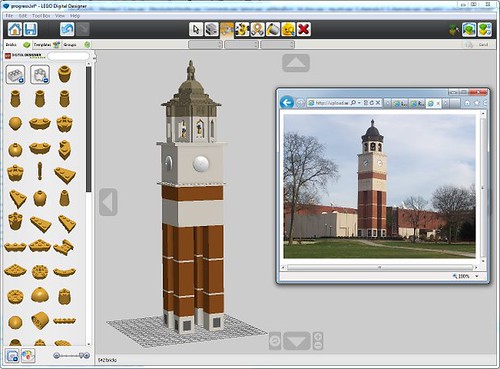 I've been experimenting with Lego Digital Designer a bit in the past week. While doing so, I received the usual Alumni brochure from my former college, Western Kentucky University. It showed the Guthrie Bell Tower, which was a landmark they had just started building during my senior year, so I missed out on the finished product. Anyway, I figured I could make a recreation of that in brick form. The bottom part was very easy to design, as you can imagine, but rendering the octagonal bell tower itself was kind of tricky. I really like working with this program since I don't have to worry about what brick inventory I have on hand. It's definitely not a substitute for the real thing, but it's a great no-cost way to explore design ideas.
I've been experimenting with Lego Digital Designer a bit in the past week. While doing so, I received the usual Alumni brochure from my former college, Western Kentucky University. It showed the Guthrie Bell Tower, which was a landmark they had just started building during my senior year, so I missed out on the finished product. Anyway, I figured I could make a recreation of that in brick form. The bottom part was very easy to design, as you can imagine, but rendering the octagonal bell tower itself was kind of tricky. I really like working with this program since I don't have to worry about what brick inventory I have on hand. It's definitely not a substitute for the real thing, but it's a great no-cost way to explore design ideas.
Thursday, May 17, 2012
Feminists and Legos
In an earlier post, I talked about LEGO's past and current girl targeted sets and what I thought of them (mostly positive). It looks like not everyone appreciates them as much as my daughter and me, though. In this article, a Brooklyn based feminist group has set up a meeting with LEGO to protest how the new LEGO Friends sets "hypersexualize" girls and set up stereotypical female past times and such. Really? Come on. Toys meant for girls such as dolls have been around for as long as toys have existed, and these people are going after Legos? My only problem with the original girly LEGO sets were that I thought they were too dumbed down. However, these new sets use the same pieces as regular sets and are built in much the same way. The only difference is the LadyFigs and the color scheme. As far as girl toys go (having two daughters, I've been down the pink aisle many times) the LadyFigs are far tamer than other things to be found by little girls (Bratz, anyone?). Yes, they're cute, but they don't have the huge bust line and excessive makeup that are the usual hallmark of modern dolls and figures. As for the feminist groups' argument that the sets themselves reinforce gender roles? Sure there are sets for bedrooms, horse stables, and cute little houses, but there are other sets for vet offices, a bakery, a flying club, an invention workshop, and a design studio. These sets imply that girls can own their own businesses, fly planes, go on adventures, and be vibrant active members of society. I appreciate that the LEGO Group is being gracious in actually meeting with this SPARK group. I think it shows maturity on their part. But my prediction is that in the end, they will listen to their consumers and fans who are snatching the Friends sets off the shelf.
MPG8JQN6H7WK
MPG8JQN6H7WK
Monday, May 14, 2012
New Lego World's Record
To celebrate Lego's 80th birthday a new world record for the tallest tower of Legos has been built in Seoul, South Korea. It used over 500,000 bricks, was built by 4,000 children, and ended up measuring 105 feet high. This particular record has been broken over 30 different times. Read more about it here: A tower of fun: World's tallest Lego structure unveiled in South Korea to mark toy's 80th birthday
Friday, May 11, 2012
New Lego Release: Sopwith Camel
 |
| 10226 Sopwith Camel |
The model looks nice, as you would typically expect from the good folks at Lego, but what intrigues me about this model is all the string. String isn't anything new in Lego sets. I've had models that had string attached to little cranks or pulleys for anchors and cranes, and of course there was always string in the pirates sets to make the rigging look fancy on the ships. However, the string used on the Sopwith model functions differently than I've seen before. The string is routed around the wings and appears to even trail back inside the fuselage to the tail section. All of this maze of string is attached to the joystick in the cockpit. By moving the joystick around, it tugs on the strings and actually moves the wing and tail flaps in the same manner that it would on an actual Sopwith Camel. Very impressive! I wouldn't be surprised if the wiring diagram is a separate manual for this set.
Tuesday, May 8, 2012
Virtual Lego Design
A little background on me: I'm a software developer and I work for a company that makes architectural design software. I have always loved the ability to visualize something on a computer before making it a reality. So I've enjoyed using things like AutoCAD, Google Sketchup, and other such modeling software. As it turns out, there are several programs out there that let you do the same thing with virtual Lego bricks, even going so far as to give you access to such interactive information as how Technic pieces fit together and the various different ways that common bricks go together. The one I tend to use the most is the one actually made by the LEGO Group, LEGO Digital Designer. It gives you access to most of their bricks and colors, past and present, and gives you a limited amount of control over minifig faces and paint schemes. It's got several great features for linking virtual pieces together, and being as I'm already used to SketchUp and similar software, it has a shallow learning curve, if you're already used to how Legos fit together. Like any software that models complicated relationships, it has it's share of minor glitches. For instance, it can be hard to pieces to line up correctly if you're working with any kind of angles that aren't in 45 degree increments. There's a handy tool for lining up pieces (like getting a technic brick with an axle through it to line up with another technic brick hole) that is really cool when it works, but the more complicated the model becomes, the less likely that is to happen. However, it's usually easy to work around such glitches and put together giant models of Legos. In some ways, it has all the fun of putting together a Lego set, but with access to as many pieces as you want and some handy little shortcuts. For instance, ever put together a set where the instructions tell you to build the same mini configuration 8+ times? With LDD, you just build it once, then Copy and Paste like you would with any other program. I have been playing around with this program for a little while, and I hope to post a few models in the near future.
So You Need Some Specific Bricks
So let's say you were going through an old Lego set and found out you had a few pieces missing or broken. Or maybe you're working on your own Lego work of art and your current brick inventory just isn't going to meet your artistic needs. What do you do? The first situation happened to me. I wanted to complete a couple of the old sets so my kids could build and play with them like I used to, but a few crucial pieces were missing. After a little research, here's my favorite three online methods for finding those bricks you need.
- eBay - There are always tons of Legos on eBay. These lots can be anything from individual minifigs, out of print sets in mint condition, bulk lots of assorted Legos, small lots of specific brick pieces, old used sets with instructions, and occasionally some really rare pieces. I would not recommend eBay if you're only looking for one or two very specific pieces to complete a set. You may find those pieces, but it will take some digging and patience. eBay is more beneficial for finding those old sets or just increasing your brick inventory for cheap.
- LEGO's Pick-a-Brick - Buying directly from the source is a good idea most of the time. When you get bricks from Lego, they will be pristine and they have a pretty good selection. However, they tend to only stock certain colors of their bricks, and older types of Lego pieces won't be available in their store. Also, you can generally get the same bricks for less cost if you don't mind going used. If you're missing a few pieces that are pretty common, and don't want the hassle of dealing with a third party website, Pick-a-Brick is a very nice resource. I bought a few missing pieces this way and was very pleased with how well that all worked out.
- Bricklink - This is my favorite website for buying Lego pieces. Bricklink is essentially a single website that bundles a bunch of individual little Lego piece stores into one place (similar to eBay or Amazon Marketplace). There are hundreds of users selling thousands of bricks, old and new. This is the best place to go to find those rare or no longer produced Lego bricks for your old sets. I did most of my missing piece replacements via Bricklink. The only drawback is that if you need a bunch of old pieces, you may end up buying from several different sellers since no one store is likely to have ALL the old pieces you need. I ended up buying from 3 separate sellers. So this means you may end up paying more in shipping and increasing the likelyhood of an error either by one of the sellers or just having several packages in the mail at once, which can be a headache. Fortunately, I managed to find all of my pieces in stores that had reasonable shipping prices and all my parts arrived as expected. Bricklink also uses a feedback system very similar to eBay, so be sure to leave feedback for sellers once you receive your items.
Monday, May 7, 2012
Nathan Sawaya: Lego Artist
 |
| Circle Triangle Square |
Lego Friends and other Girly Sets
I recently took my 6-year old daughter, Lena to buy her first Lego set. She had been playing with some of my old sets and had figured out how the instructions and different parts worked. She really enjoyed them, so I figured I'd let her get her very own set. At the store, we looked at all the various sets available in the Town systems, Star Wars (which she doesn't get, yet. Some day she will ;-), Castle, and other various things. She liked some of those, but being the typical princess mindset little girl that she is, she was naturally drawn to new LEGO Friends sets in the pink part of the toy aisle. She picked the Stephanie's Cool Convertible set, and we took it home.
Being a manly man (and formerly, a typical rough housing boy), I wasn't really sure what to think of a Lego set aimed at girls. Legos seems to mostly appeal to boys (though I know there are a lot of female fans out there) so most Lego sets seem to be designed to get a boy's attention. I was also aware of Lego's past attempts at "girly" sets and systems. The first one was a system called Scala. The figures in these sets looked pretty much like smaller versions of Barbie dolls, and the pieces in these sets were huge. What I mean by that, is that instead of building a wall for a house brick by brick, and adding in little things doors, windows, and wall decorations as you built, each wall was one piece that you plopped down on a big base. Furniture was usually made of several big pieces, as well. This pretty much meant that you could really only build one thing with a Scala set, and that's what was in the instructions. Part of the inherent charm of Legos, in my opinion, is that when you're tired of playing with the built object, you can take it apart and make something else.
The next girl system to come out was Belville. Belville also had it's own specialized figures that were more "Legoish" but had more articulated joints, kind of like GI Joe figures. There were large specialized wall pieces and such, but not nearly like Scala. So there was more replayability because the pieces were smaller and could be used with other Lego sets from the Town or other systems. In other words, I think it was a huge improvement and more in line with the old Lego charm.
So that brings us to LEGO Friends. Of the three systems, I like the figures in this one the best. They are small and compact (like the minifigs of most Lego sets) with the same kind of articulation as the regular sets, except that the hands don't twist. But they are also slender and more doll-like in shape. The wigs have tiny holes that accommodate all kinds of a little pink accessories (Lena loved these). The actual Lego pieces used for making the convertible were basically the same kinds you would see in a Town, Star Wars, or other Lego set, except in pink or pastel colors. The bricks also seemed a little shinier to me than my old sets, but I don't know if that's specific to Friends or if it's just been years and years since I've seen a brand new set out of the box. The directions also followed the standard layout and didn't seem dumbed down, like some of the Scala directions I've seen. All in all, I think the LEGO Group has achieved a perfect balance between the usual toys a girl likes to have from the "Pink Aisle" with the charm and replayability that Lego is known for. I've already been getting major hints for which Friends set (City Park Cafe) to get for an upcoming birthday. I'm actually kind of looking forward to it.
 |
| Stephanie's Cool Convertible 3183 |
 |
| Scala Indies Stable 3124 |
 |
| Belville Fairy Tales |
So that brings us to LEGO Friends. Of the three systems, I like the figures in this one the best. They are small and compact (like the minifigs of most Lego sets) with the same kind of articulation as the regular sets, except that the hands don't twist. But they are also slender and more doll-like in shape. The wigs have tiny holes that accommodate all kinds of a little pink accessories (Lena loved these). The actual Lego pieces used for making the convertible were basically the same kinds you would see in a Town, Star Wars, or other Lego set, except in pink or pastel colors. The bricks also seemed a little shinier to me than my old sets, but I don't know if that's specific to Friends or if it's just been years and years since I've seen a brand new set out of the box. The directions also followed the standard layout and didn't seem dumbed down, like some of the Scala directions I've seen. All in all, I think the LEGO Group has achieved a perfect balance between the usual toys a girl likes to have from the "Pink Aisle" with the charm and replayability that Lego is known for. I've already been getting major hints for which Friends set (City Park Cafe) to get for an upcoming birthday. I'm actually kind of looking forward to it.
Wednesday, May 2, 2012
Lego in the News
I came across this heartwarming story today on the news feed: Boy Gets His Wish -- A Giant Lego Playhouse. If you aren't familiar with the Make-A-Wish foundation, they are a non-profit group who try their best to provide terminally or seriously ill children with an opportunity to fulfill a wish. Alexander Gintchin, 6, of Colrado (who has a form of soft tissue cancer) wanted a life-size playhouse made of Legos. And bless'em, Make-A-Wish Colorado got it done with around 12,000 bricks. Kudos to you fine people and nice job!
Brickset - All Things Lego Sets
When you're trying to find information about a specific Lego set, the main Lego site can be useful for all the current sets, but it's hard to find information on the old sets (like the Barney set I posted about earlier). That's where Brickset comes in. Brickset is the definitive guide to Lego sets, including sets from as far back as 1966. If you know the set's numerical id (usually a 4 to 5 digit number that appears on the box or instructions) you can just plug that in to the search bar and go right to the Lego set page to get more information, including when it was released, how many pieces, how much it costs on Lego's official shop site, and number of minifigs. From there, each page provides links to additional information such as the actual parts lists, downloadable instructions, and eBay links to current auctions featuring the sets. There's also a nice social element to the site in that you can create lists of Lego sets you own and another list of the sets you want. This is one of my favorite Lego sites and is usually my first stop for information.
Tuesday, May 1, 2012
Lord of the Rings Legos
 |
| The Battle of Helm's Deep 9474 |
Monday, April 30, 2012
My First Lego Set?
 |
| Barney Bear 3629 |
Friday, April 27, 2012
Past and Present
 |
| Alien Moon Stalker 6940 |
 |
| Motorized Walking AT-AT 10178 |
Thursday, April 26, 2012
My Lego History
Hi, my name is Joe and I still play with Legos. I started playing with Legos back in the three system days (Town, Castle, and Space) in the 80's and 90's. I started getting "too old" to play with Legos right about the time the Pirate system took off. As tends to happen, once I headed off to college my folks bundled all of my lego sets into one giant tupperware container and put it up in the attic to save for "the grandkids".
Fast forward about 18 years. Now I'm married, have a good job, a house with a mortgage in the suburbs, and 2 children of my own, the grandkids my parents had been anticipating. My oldest daughter is almost 7 and I realized that was about the time I started playing with Legos. So one day, while visiting my parents, I casually asked if the old Lego bin was still in the attic, and could I borrow it for a bit. Yes it was, and yes I could.
Needless to say, both my daughters (the other one is 2) love playing with Legos, and are always asking me to play with them. So now that my love of Legos has been rekindled, and add to that the ubiquitous prescence of the internet, I've been rediscovering Legos in the modern age. I think I may be playing with Legos for a long time to come.
Fast forward about 18 years. Now I'm married, have a good job, a house with a mortgage in the suburbs, and 2 children of my own, the grandkids my parents had been anticipating. My oldest daughter is almost 7 and I realized that was about the time I started playing with Legos. So one day, while visiting my parents, I casually asked if the old Lego bin was still in the attic, and could I borrow it for a bit. Yes it was, and yes I could.
Needless to say, both my daughters (the other one is 2) love playing with Legos, and are always asking me to play with them. So now that my love of Legos has been rekindled, and add to that the ubiquitous prescence of the internet, I've been rediscovering Legos in the modern age. I think I may be playing with Legos for a long time to come.
Subscribe to:
Posts (Atom)